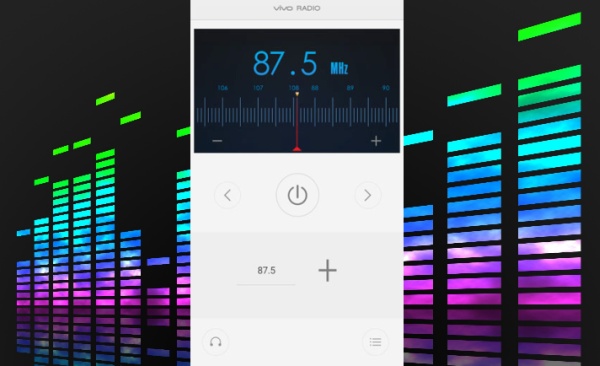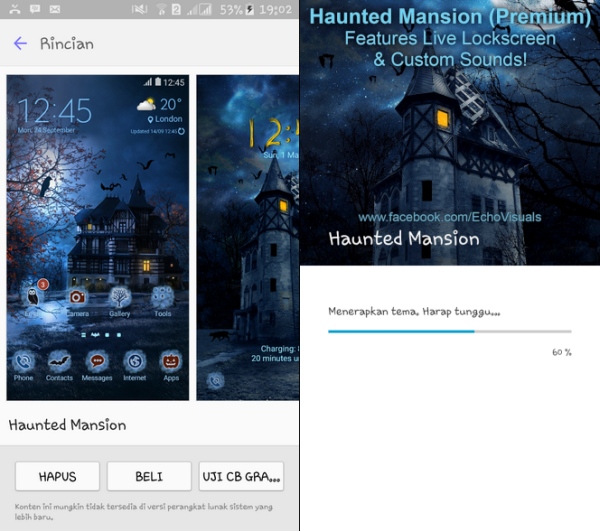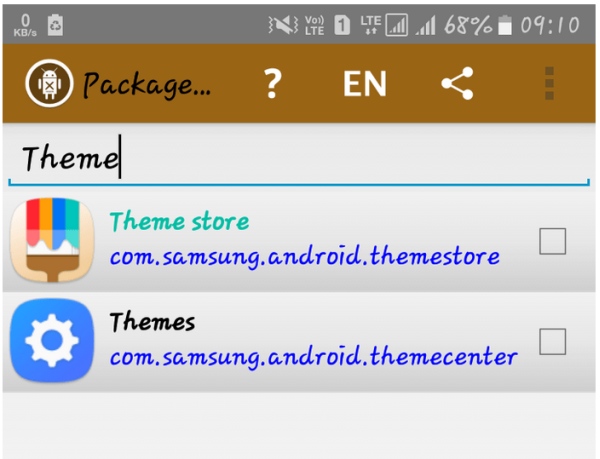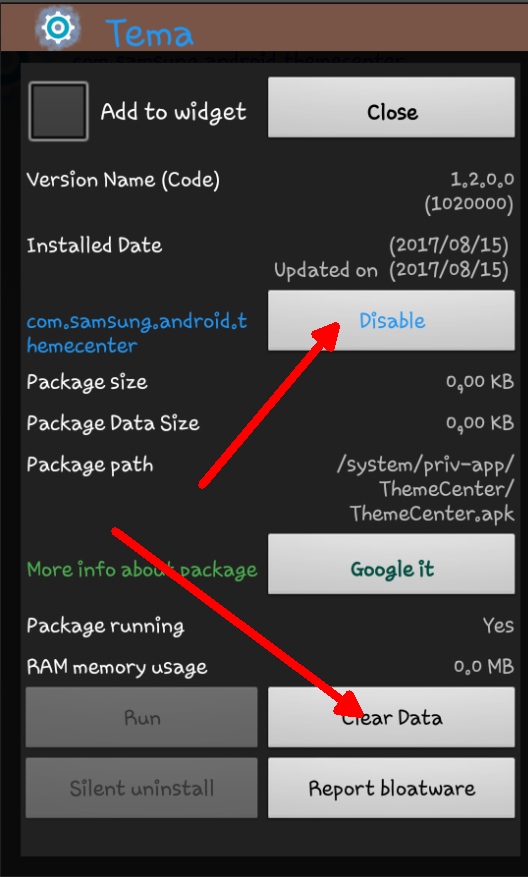# begin build properties
# autogenerated by buildinfo.sh
ro.build.id=MMB29M
ro.build.display.id=MY_MAXIS_ZTE_BLADE_A310V1.0.3
ro.build.version.incremental=20161017.095504
ro.build.version.sdk=23
ro.build.version.preview_sdk=0
ro.build.version.codename=REL
ro.build.version.all_codenames=REL
ro.build.version.release=6.0.1
ro.build.version.security_patch=2016-08-01
ro.build.version.base_os=
ro.build.date=2016年 10月 17日 星期一 09:58:11 CST
ro.build.date.utc=1476669491
ro.build.type=user
ro.build.user=USER
ro.build.host=SCL-98SH40
ro.build.tags=release-keys
ro.build.flavor=msm8909-user
ro.product.model=ZTE BLADE A310
ro.product.brand=ZTE
ro.product.name=P809A50_MY_MAX
ro.product.device=P809A50
ro.product.board=msm8909
# ro.product.cpu.abi and ro.product.cpu.abi2 are obsolete,
# use ro.product.cpu.abilist instead.
ro.product.cpu.abi=armeabi-v7a
ro.product.cpu.abi2=armeabi
ro.product.cpu.abilist=armeabi-v7a,armeabi
ro.product.cpu.abilist32=armeabi-v7a,armeabi
ro.product.cpu.abilist64=
ro.product.manufacturer=ZTE
ro.product.locale=en-US
ro.wifi.channels=
ro.board.platform=msm8909
# ro.build.product is obsolete; use ro.product.device
ro.build.product=P809A50
# Do not try to parse description, fingerprint, or thumbprint
ro.build.description=P809A50_MY_MAX-user 6.0.1 MMB29M 20161017.095504 release-keys
ro.build.fingerprint=ZTE/P809A50_MY_MAX/P809A50:6.0.1/MMB29M/20161017.095504:user/release-keys
ro.build.characteristics=default
persist.sys.dlctrl=0
persist.sys.ssr.restart_level=ALL_ENABLE
persist.sys.dltrigger=0
# end build properties
#
# from device/qcom/msm8909/system.prop
#
#
# system.prop for msm8909
#
#rild.libpath=/system/lib/libreference-ril.so
rild.libpath=/system/vendor/lib/libril-qc-qmi-1.so
rild.libargs=-d /dev/smd0
persist.rild.nitz_plmn=
persist.rild.nitz_long_ons_0=
persist.rild.nitz_long_ons_1=
persist.rild.nitz_long_ons_2=
persist.rild.nitz_long_ons_3=
persist.rild.nitz_short_ons_0=
persist.rild.nitz_short_ons_1=
persist.rild.nitz_short_ons_2=
persist.rild.nitz_short_ons_3=
ril.subscription.types=NV,RUIM
DEVICE_PROVISIONED=1
# Start in cdma mode
# disable by ZTE_YANGHC_20151008
#ro.telephony.default_network=5
debug.sf.hw=1
debug.egl.hw=1
debug.composition.type=dyn
debug.hwc.dynThreshold=2.5
debug.mdpcomp.logs=0
dalvik.vm.heapsize=36m
dalvik.vm.zygotemaxfailedboots=5
dev.pm.dyn_samplingrate=1
persist.demo.hdmirotationlock=false
#enable dirty rect
debug.sf.swaprect=1
#enable app buffer composition
debug.sf.hwc.canUseABC=1
#enable gpu perf hint
sys.hwc.gpu_perf_mode=1
#ro.hdmi.enable=true
#tunnel.decode=true
#tunnel.audiovideo.decode=true
#lpa.decode=false
#lpa.use-stagefright=true
#persist.speaker.prot.enable=false
#
# system props for the cne module
#
persist.cne.feature=1
#system props for the MM modules
media.stagefright.enable-player=true
media.stagefright.enable-http=true
media.stagefright.enable-aac=true
media.stagefright.enable-qcp=true
media.stagefright.enable-fma2dp=true
media.stagefright.enable-scan=true
mmp.enable.3g2=true
media.aac_51_output_enabled=true
#codecs:(PARSER_)AAC AC3 AMR_NB AMR_WB ASF AVI DTS 3GP 3G2 MKV MP2PS MP2TS MP3 OGG QCP WAV FLAC
mm.enable.qcom_parser=262143
# Default to AwesomePlayer
media.stagefright.use-awesome=false
#
# system props for the data modules
#
ro.use_data_netmgrd=true
persist.data.netmgrd.qos.enable=true
persist.data.mode=concurrent
#system props for time-services
persist.timed.enable=true
#
# system prop for opengles version
#
# 196608 is decimal for 0x30000 to report version 3
ro.opengles.version=196608
# System property for cabl
ro.qualcomm.cabl=0
# System property for QDCM
persist.tuning.qdcm=1
# System property for Screen Color
ro.qcom.screencolor=1
#
# System props for telephony
# System prop to turn on CdmaLTEPhone always
telephony.lteOnCdmaDevice=1
#Simulate sdcard on /data/media
#
persist.fuse_sdcard=true
#
# System property for Camera
# System prop to allocate Reprocess buffer as “1”
# during Longshot usecase
persist.camera.longshot.stages=1
#
# dirty ratio value when enable ums
#
ro.sys.umsdirtyratio=20
#
#snapdragon value add features
#
ro.qc.sdk.audio.ssr=false
##fluencetype can be “fluence” or “fluencepro” or “none”
ro.qc.sdk.audio.fluencetype=fluence
persist.audio.fluence.voicecall=true
persist.audio.fluence.voicerec=false
persist.audio.fluence.speaker=false
#Set for msm8909
tunnel.audio.encode = false
ro.config.low_ram=false
#Buffer size in kbytes for compress offload playback
audio.offload.buffer.size.kb=64
#Minimum duration for offload playback in secs
audio.offload.min.duration.secs=30
#Enable offload audio video playback by default
audio.offload.video=true
#enable voice path for PCM VoIP by default
use.voice.path.for.pcm.voip=true
#
#System property for FM transmitter
#
ro.fm.transmitter=false
#enable dsp gapless mode by default
audio.offload.gapless.enabled=true
#Audio voice concurrency related flags
voice.playback.conc.disabled=true
voice.record.conc.disabled=true
voice.voip.conc.disabled=true
#Audio VoIP / playback record concurrency flags
rec.playback.conc.disabled=true
#Set composition for USB
#persist.sys.usb.config=diag,serial_smd,rmnet_qti_bam,adb
#Set read only default composition for USB
#ro.sys.usb.default.config=diag,serial_smd,rmnet_qti_bam,adb
# set max background services
ro.config.max_starting_bg=8
#property to enable user to access Google WFD settings
persist.debug.wfd.enable=1
#propery to enable VDS WFD solution
persist.hwc.enable_vds=1
#propery to enable Emergency string for Spain, add by zhaoxia
persist.carrier.mode=Spain
#property to enable image unload by audio HAL
sys.audio.init=false
#property to enable DS2 dap
audio.dolby.ds2.enabled=true
#property to change touch screen resolution
persist.sys.synaptics_dsx.qhd=false
#HWUI properties
ro.hwui.text_large_cache_height=2048
# enable sta proxy bydefault
persist.mm.sta.enable=0
#Trim properties
ro.sys.fw.use_trim_settings=true
ro.sys.fw.empty_app_percent=50
ro.sys.fw.trim_empty_percent=100
ro.sys.fw.trim_cache_percent=100
ro.sys.fw.trim_enable_memory=1073741824
#Enable Delay service restart
ro.am.reschedule_service=true
# set cutoff voltage to 3200mV
ro.cutoff_voltage_mv=3200
#min/max cpu in core control
ro.core_ctl_min_cpu=2
ro.core_ctl_max_cpu=4
# ZTE_MODIFY ,sunliang,2015.1.26, for DRM and widevine , begin
drm.service.enabled=true
# ZTE_MODIFY ,sunliang,2014.1.26, for DRM and widevine , end
#Enable B service adj transition by default
ro.sys.fw.bservice_enable=true
ro.sys.fw.bservice_limit=5
ro.sys.fw.bservice_age=5000
#set device emmc size
ro.emmc_size=8GB
#set device lcm density
ro.sf.lcd_density=240
############### RIL begin ###############
#add to enable managed roam by ZTE_YANGHC_20151008
#persist.radio.no_cons_man_roam=1
#add to enable dual sim dsds by ZTE_CHENJUN_20151221
persist.radio.multisim.config=dsds
#set MIN_MATCH number of the phone by zte_zhouxiaoyan_20141121
persist.env.c.phone.matchnum=7
#enable fastdormancy by zte_zhaoyongliang_20150203
persist.env.fastdorm.enabled=0
#set lteOnCdmaDevice=0 by zte_yanghaicheng_20150929
telephony.lteOnCdmaDevice=0
#set persist.radio.rat_on to make 2G/3G/4G unavailable when manual searching by zte_yanghaicheng_20150929
#persist.radio.rat_on=combine
# Start in LTE-WCDMA-GSM mode, modified by ZTE_YANGHC_20151008
ro.telephony.default_network=9
#add to enable primary card option by ZTE_FSX_DSDS_20160116
persist.radio.primarycard=true
#add to add toast for hold call clicked by zte_zhouxiaoyan_20160726
persist.toast.hold.click = true
############### RIL end ###############
#
# ADDITIONAL_BUILD_PROPERTIES
#
ro.build.zte_prj_name=P809A50_MY_MAXIS
drm.service.enabled=true
persist.sys.usb.menu=enable
persist.sys.usb.config=cdrom
ro.config.alarm_alert=Natural_world.ogg
ro.config.notification_sound=Vectoring.ogg
ro.config.ringtone_2=Hopping.ogg
ro.config.ringtone=Hopping.ogg
persist.sys.timezone=Asia/Kuala_Lumpur
ro.build.baseband_version=P809A50B01
persist.dbg.volte_avail_ovr=1
ro.def.software.svn=MY_MAXIS_ZTE_BLADE_A310V1.0.3
persist.dbg.vt_avail_ovr=1
persist.radio.apn_delay=5000
ro.build.sw_internal_version=MY_MA_D_P809A50V1.0.0B06
ro.build.hardware_version=u73A
ro.streaming.ua.prof=http://www.zte.com.cn/mobile/uaprof/ZTE_BLADE_A310.xml
dalvik.vm.heapgrowthlimit=128m
dalvik.vm.heapminfree=6m
persist.sys.ztelog.enable=0
keyguard.no_require_sim=true
ro.com.android.dataroaming=false
ro.carrier=unknown
ro.vendor.extension_library=libqti-perfd-client.so
persist.radio.apm_sim_not_pwdn=1
persist.radio.sib16_support=1
persist.radio.custom_ecc=0
ro.frp.pst=/dev/block/bootdevice/by-name/config
dalvik.vm.heapstartsize=8m
dalvik.vm.heapsize=256m
dalvik.vm.heaptargetutilization=0.75
dalvik.vm.heapmaxfree=8m
ro.setupwizard.mode=OPTIONAL
ro.com.google.gmsversion=6.0_r6
ro.com.google.clientidbase=android-zte
ro.com.google.clientidbase.ms=android-zte
ro.com.google.clientidbase.yt=android-zte
ro.com.google.clientidbase.am=android-zte
ro.com.google.clientidbase.gmm=android-zte
persist.sys.dalvik.vm.lib.2=libart
dalvik.vm.isa.arm.variant=cortex-a7
dalvik.vm.isa.arm.features=default
net.bt.name=Android
dalvik.vm.stack-trace-file=/data/anr/traces.txt
persist.gps.qc_nlp_in_use=1
persist.loc.nlp_name=com.qualcomm.location
ro.gps.agps_provider=1
ro.expect.recovery_id=0x6d5bc81304cc4db76e394dc739562617bc7c0b25000000000000000000000000